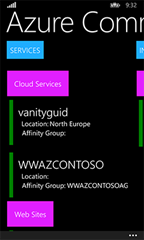For no one out there, in the SharePoint space or any other space, Microsoft Azure has gone unnoticed. Microsoft Azure is a really great service, or rather set of services, that for a (Microsoft or SharePoint) developer or IT-Pro is something that they should use and embrace. Personally I’ve been using Azure since the dawn of the service and I’ve been using it more and more. I use it to host web sites, host SharePoint and Office Apps, Virtual Machines, Access Control and a lots of other things.
Specifically I’ve been lately using it for work more and more, and my customers and company are seeing huge benefits from using Microsoft Azure. We’re using it to host our development machines, demo environments, hosting full SharePoint production environments (staging, CI etc etc) and we’re using it to host SharePoint and Office Apps.
All these services and instances and configurations must be managed somehow. For that we have the Azure portal (new and old version) and PowerShell. None of them are optimal in my opinion and I needed something more agile, something I could use when on the run, something to start, stop or reset my environments before a meeting, on my way home etc. This so I can optimize my resource/cost usage for the services and to save time.
Introducing Azure Commander
For all these purposes and reasons I have created a brand new Universal App for Windows 8.1 and Windows Phone 8.1 called – Azure Commander. Using Azure Commander I never forget to shut down a Virtual Machine since I can do it while commuting home, I can easily restart any of my web sites, when something hits the fan and more.
Azure Commander are in its initial release focused on maintenance tasks for Virtual Machines (IAAS), Web/Worker Roles (PAAS) and Azure Web Sites. But you will see more features being added continuously! I personally like the option of easily firing up the app, choose a virtual machine and start an instant RDP session to it – from my laptop or Surface 2. For full features head on over to the Azure Commander web site.
The interface on Windows 8.1
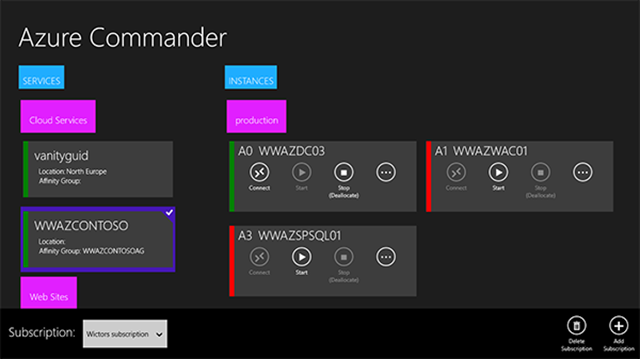
The interface on Windows Phone 8.1
The App is since a couple of hours back available in both the Windows and Windows Phone store. You can get the app for only $3.99 – which is something you save in an instant when you use the app to remember turning of a virtual machine or web site or service over the weekend. A good thing is that this is an Universal Windows App – which means that if you buy them on either platform you will get it for free on the other one.
Windows 8.1
Download it from the Windows Store!
Windows Phone 8.1
Download it from the Windows Phone Store!
Summary
I hope you will enjoy the App as much as I do (both using it and building it). If you like it, please review it and follow Azure Commander on Twitter (@AzureCommander) or like it on Facebook.