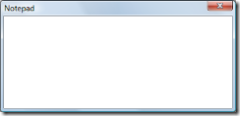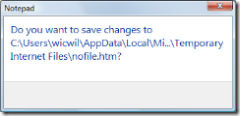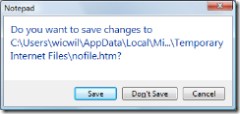I have been running Windows Vista for a few months now and I discover new bugs (and features) every other day. Vista does not seem so stable as it should be. It’s no big blue screens or major application crashes but small annoying stuff like not persisting settings and stuff like that.
I earlier wrote about changing the start menu power button, this changed setting reverts to it’s original state about every third boot and then goes back to my changed state on the next boot! I have also written about that icons disappear from the notification area once in a while.
Another issue that has been hazzling me is that on my development/work machine I have several applications running (Microsoft Offce, Virtual PC, Internet Explorer, Visual Studio) at the same time and at the end of the day I can’t get the applications to work properly. Context menus does not appear when they should, buttons is missing in dialogs, windows is not appearing etc.
Here is an example when I tried to close a Notepad document. First an empty dialog came up with no options…
So I closed down a Skype window…
Not much better, but now I could see what the dialog was about, so I closed Excel…
That was better!
I never had this problem with Windows XP and it looks like Windows Vista does not handle resources correctly or leaks them. Have you experienced something similar or do you now if there is a solution available?
Windows Vista is designed to go into standby mode instead of rebooting, just look at the new start menu, more often than previous Windows versions. But the experience so far is that one reboot every day is necessary to get it to work properly. My XP workstation was sometimes not rebooted for a few days because I did not need to. I really hope that the Vista team is listening (yes, I have opened a few support cases but since it’s random the most common answers is - sorry can’t help you) and that they are working as much as they did in the end of last year before the release to create a great Service Pack 1.