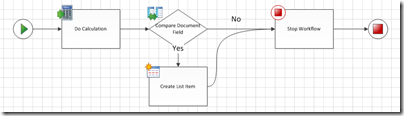The new Office 2010 clients have been released as a Technical Preview and I’m fortunate to get my hands on them and free to talk about them. The new clients are awesome!
Visio is one of the applications from the Office suite that I use on a daily basis to design, model and draw diagrams, workflows and solutions. Visio 2010 has gotten a really nice facelift and a whole new set of features. The Ribbon has been one of the things I really missed in the 2007 release and the SharePoint integration, that can be seen in the Sneak Peak, looks awesome!
Building workflows for SharePoint has mainly been done using either SharePoint Designer 2007 (dull and not reusable) or Visual Studio (complex). SharePoint 2010 will use the new Windows Workflow Foundation (4.0) and rumors say that SharePoint Designer 2010 and Visual Studio 2010 has even better support for building workflows.
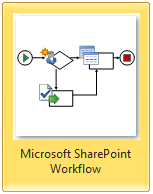 Visio 2010 comes with a brand new template; Microsoft SharePoint Workflow. Using this template you can design your workflow and then export it. This exported file can then be imported to SharePoint Designer 2010 or Visual Studio 2010 (just a guess - Visual Studio 2010 with SharePoint 2010 dev tools is not yet publically available). Another guess is that you can export the workflows from SharePoint Designer 2010 and import them into Visio for better visualization or documentation of the workflow.
Visio 2010 comes with a brand new template; Microsoft SharePoint Workflow. Using this template you can design your workflow and then export it. This exported file can then be imported to SharePoint Designer 2010 or Visual Studio 2010 (just a guess - Visual Studio 2010 with SharePoint 2010 dev tools is not yet publically available). Another guess is that you can export the workflows from SharePoint Designer 2010 and import them into Visio for better visualization or documentation of the workflow.
You can design your SharePoint workflow just as you would design any other workflow using Visio, drag and drop and make a nice layout. This is great when you are making a specification for your SharePoint solution. Far better is that the ones responsible for the actual workflow or processes can design the workflows for you without knowing a bit about SharePoint, just some basic knowledge of Visio.
Once you’re done with your workflow you can validate it, so that you have not missed any branches or any mandatory information. Then you save it as a Visio or file or better export it as a Visio Workflow Interchange (.vwi file).
In Visio you can only make the actual design of the workflow, not the configuration which is done in SharePoint Designer 2010.
The .vwi file is a zip compressed file containing the XOML files (XAML files for workflows) and some Visio information. This XOML file can of course be opened in Visual Studio for editing, you just require the SharePoint 2010 dlls :-)
What I have not been able to test yet is the import in SharePoint Designer 2010, since it requires SharePoint 2010.
I will start using it immediately for designing workflows!