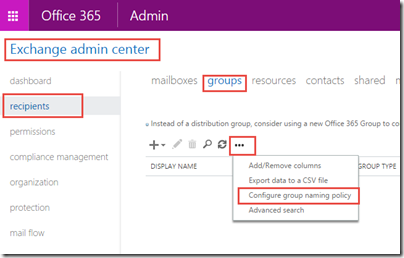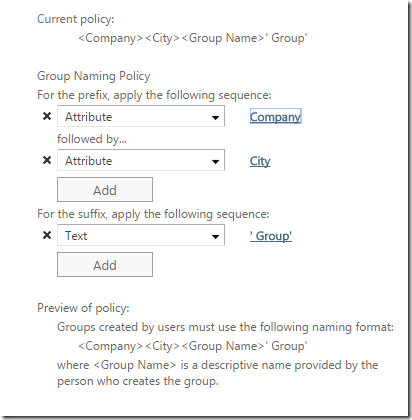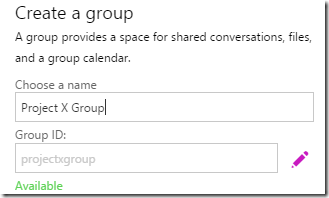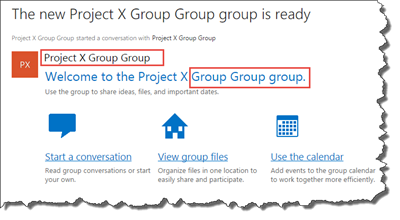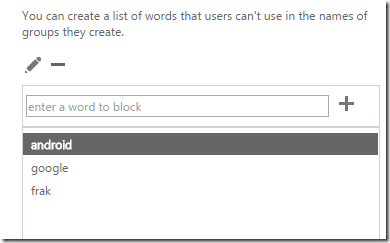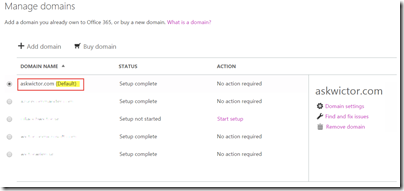In this post of the Office 365 Groups for Admins series I will talk about the small but important policies we can apply to Group creation.
At the moment there is very little control of the actual Office 365 Group creation in Office 365. And this tends to be one really important aspect of the Unified Groups discussion - can we allow them or not? I do hope that I over the time can update this post with new and improved governance features.
Group naming policies
One of the few configuration options you have for the Unified Groups is how they are named when created. You do not configure this from the Groups settings in the Admin portal, where one could expect it to be, but rather under Admin > Exchange > Recipients > Groups. Then click on the ellipsis (…) and Configure group naming policy:
The Group Naming Policy consist of two parts; General and Blocked Words.
An important thing to remember is that these policies only applies to when an end-user creates a Group in the user interface (web or Outlook 2016), not when an administrator creates them using PowerShell.
General
Under the General configuration of the Group Naming Policy you can configure name prefixes and suffixes. Not that this is only for the display name for the Group, not for the e-mail alias or anything else. The prefixes and suffixes can be based on an Attribute or plain text. Attributes are read from some of the user account properties; for instance City, Company etc.
In this screenshot below I have configured both prefixes and a suffix. Each Group will now get a name as follows: ‘Group’. That is for instance “Contoso Stockholm Project X Group”.
The example above is pretty bad though. Now if someone creates a group called “Project X Group”, this is what they will see an interface like below:
But when the Group is created it will actually look like this: :)
Nevertheless, it is a good idea to actually configure at least a prefix, that will make sure that your GAL looks a little bit prettier.
Blocked Words
Since everyone can create Groups it is a good idea to block some words from the Group naming. Names that you don’t want to see in your GAL and other entry points. This can be done with the Blocked Words feature:
Default e-mail domain
Since each Group has its own e-mail address each e-mail address has a domain name. When creating a Group you cannot specify the domain so it will actually use the default domain that you have configured in your tenant. You can change the default domain in the Admin portal under Domains and then choose which one of your domains to be default.
Uservoice
There are a couple of interesting ideas on the Office 365 Uservoice site I recommend that you vote on:
- Improve manageability of email alias of group
- More manageability for Unified Groups
- Group Naming Policy should apply to Group ID as well
- Allow administrators to specify a different domain within which to create group email addresses
Summary
If you’re enabling creation of Groups in your Office 365 you should consider configuring your Group Naming Policies. Unfortunately the options at the moment are limited to the display name - hopefully we will se better options for this in the future.