I use the Outlook calendar for everything - the calendar is a central part of my life :-)
Outlook 2007 has some great features in the calendar view and my favorite is that you see all your completed and upcoming tasks in the calendar view. I normally flag all the incoming e-mails, when I don’t have time to read them or when I have to take some action with them. This automatically creates a task in Outlook. From the Calendar view you can then easily see all tasks for the current week or day and you can also easy go back in time and see exactly when you did what and perhaps why.
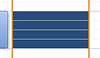 But it’s a beta product and one thing really annoys me with the calendar. I am so used to marking a time for an appointment by selecting the time in the calendar and then right-click and select create new appointment.
But it’s a beta product and one thing really annoys me with the calendar. I am so used to marking a time for an appointment by selecting the time in the calendar and then right-click and select create new appointment.
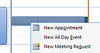 In Outlook 2007 your selection is removed when right-clicking your selection and only the 15 minutes just where you clicked is selected so you have to enter the time and duration manually. I really hope this is a bug and not a feature.
In Outlook 2007 your selection is removed when right-clicking your selection and only the 15 minutes just where you clicked is selected so you have to enter the time and duration manually. I really hope this is a bug and not a feature.
Tomorrow we have midsummer eve here in Sweden; and it’s time for sill and nubbe (herring and schnapps)…
