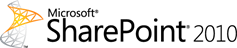 About a year has passed since SharePoint 2010 RTM:ed and now the first Service Pack is released, Service Pack 1. A Service Pack is always a big deal for SharePoint. Service Packs contains all the previous cumulative updates and in most cases some new features. SP1 for SharePoint 2010 is all that.
About a year has passed since SharePoint 2010 RTM:ed and now the first Service Pack is released, Service Pack 1. A Service Pack is always a big deal for SharePoint. Service Packs contains all the previous cumulative updates and in most cases some new features. SP1 for SharePoint 2010 is all that.
Before diving into some of the new stuff I want to raise a finger of warning. Plan and test your SP1 upgrade thoroughly! Even though Service Packs are tested more than CU’s they are not tested in your environment and with your customizations. Read more on this topic.
Update 1: Also read this known issues KB article before proceeding.
Update 2: It is (by Microsoft) strongly recommended to immediately after patching with SP1 to apply the June 2011 Cumulative Update.
Update 3: June CU has been re-released to fix some imminent issues. Read more by Stefan Gossner.
Cumulative Updates in SP1
Service Pack 1 for SharePoint 2010 contains all the Cumulative Updates up to the April 2011 CU. This means that you do not need to install any of the CU’s prior to the SP1 or if you have already installed one or more of them you can just apply SP1. Depending on what CU level you are on your upgrade may take more or less time and require more or less testing (but there’s nothing like “less testing”!). For instance if you’re still on SP2010 RTM you really need to test your upgrade - so much has happened for the last 12 months.
Other fixes
Part from the CU’s the Service Pack contains other fixes that improves the overall experience, performance, reliability etc. Some of these fixes have previously been released as hotfixes and some of them are new to the Service Pack.
New features
The new features is what most of us are looking for in Service Packs and this SP1 really comes with some nice enhancements. I’ll briefly explain them here and give you my take on it (you’ll see a gazillion other posts with more details).
- Support for SQL Server codename “Denali”: This is really cool and my favorite enhancement. SP1 introduces support for SQL Server “Denali”. Denali will introduce some kick-ass BI/Insights features with “Crescent” that really will stir up the BI market and the new “AlwaysOn” HA/DR features will make your SQL Server more stable and reliable for less money! Did I mention Windows Core support!!!
- Site Recycle Bin: This is one of the most awaited new features ever in SharePoint. Finally a solution that allows you and your admins to restore whole Site Collections without reverting to backups or custom solutions. The Site Recycle bin also has a set of PowerShell commands; Get-SPDeletedSite, Restore-SPDeletedSite and Remove-SPDeletedSite.
- StorMan.aspx: A small but welcome new/old feature. The Storage Space Allocation page is back.
- Shallow copy: This feature should not be a big deal since it is aimed for RBS - and you should not use that unless it’s necessary. But if you do, then Shallow copy makes it easier and more reliable to move Site Collections using RBS.
- Browser support: Yes, SP1 introduces IE9 support (in IE8 standards mode) and Chrome is now supported in SP2010 (not only in Office Web Apps). Native IE9 support in Office Web Apps (updated)
- Office Web Apps: a whole bunch of new stuff such as charts in Excel, printing support, ODF support. Clip art support for PowerPoint (admin enables/disabled). (updated)
Summary and download!
I just can’t wait to get back to my customers and start the planning and testing for SP1. I know they will love the new features. So where do I get it then? Now! Just head on over to the SharePoint 2010 Updates portal on TechNet: http://technet.microsoft.com/en-us/sharepoint/ff800847 or the Office Update Center: http://technet.microsoft.com/en-US/office/ee748587.aspx or if you want to get it right now then these are the places:
- SharePoint 2010 Foundation Service Pack 1
- SharePoint 2010 Server Service Pack 1 (updated)
- Office Web Apps Service Pack 1 (added)
- SharePoint 2010 Foundation Language Pack Service Pack 1
- SharePoint 2010 Server Language Pack Service Pack 1(updated)
- Client Object Model Redist Service Pack 1 (x64)
- Client Object Model Redist Service Pack 1 (x32)
- SharePoint Designer Service Pack 1 (x64) (added)
- SharePoint Designer Service Pack 1 (x32) (added)
- SharePoint 2010 Documentum Indexing Connector Service Pack 1 (added)
- Project Server 2010 Service Pack 1 (added)
- FAST for SharePoint 2010 Service Pack 1(added)
- (Links will be updated as soon as they are available)
Have a nice summer!
