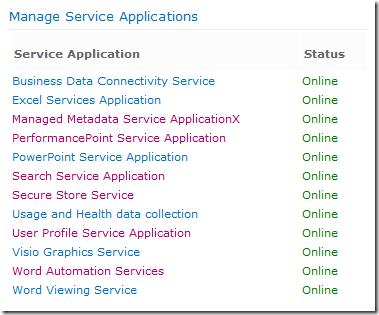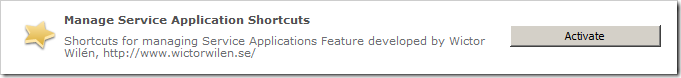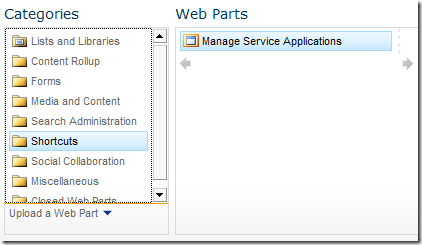While fiddling, developing and configuring SharePoint 2010 I use the Service Application management a lot. This requires that you go to Central Administration, click on Manage service applications and then click on the service application that you need to configure or manage. I believe that managing the service applications are one of the most common tasks for people like me (I know some of you readers gets more fired up about the monitoring and upgrade parts of CA though).
Previously I have use a links Web Part and added all links to the Service Applications to get a shortcut to them. But when you are adding new ones and removing old ones they get new application ids and also new management URLs. This makes me have to update the links Web Part once in a while.
Introducing Manage Service Applications Web Part
Therefore I whipped up a small feature that contains a Web Part with links to the management pages for all manageable Service Applications. You can place it anywhere you like in Central Administration, preferable on the CA start page.
This is how the Web Part looks like. It provides you with a link to the SA management page and also shows the current status of the service application.
Installation
To install the feature, just download the Wictor.ServiceAppLinks.wsp WSP file and add this to the solution store and then deploy it to the central administration web application/site collection. Go to the Site Collection Features in Central Administration and activate the Manage Service Application Shortcuts. One the feature is activated the Web Part is automatically added to the default page of Central Administration.
When it is deactivated it is also removed from the default page. If you prefer to have it in any other location it can be found in the Web Part gallery, just like any Web Parts.