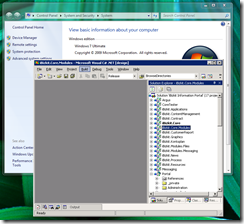Windows 7 has an upgrade to Virtual PC which allows you to run Windows XP applications virtualized on your Windows 7, without having to run the whole desktop running.
I still have to use Visual Studio 2003 to support some old good applications including SharePoint 2003 apps. So I have used a Windows XP virtual machine to run it, but now I can fire up Visual Studio 2003 directly from my Start menu in Windows 7. As most of you know, you can’t install VS2003 on a Vista or Windows 7 machine, and I don’t even want it there either.
It’s also great for having Internet Explorer 6, 7 and 8 on the same machine!
Here are some pictures of the Windows XP Mode features.
Visual Studio 2003 running on Windows 7 using Windows XP mode
The published Windows XP applications in the Windows 7 start menu.
The Windows XP notification icons appear in the Windows 7 notification area. Note the Windows Update and Windows Security Alert icons. I thought this was really cool.