The second update of the Office Roadmap this months is now live. This time a huge set of features that are rolling out, most of them has to do with the updated Office ProPlus client (2016). There are some hidden gems in this such as the “Likes” in OWA, huge Sway licensing changes and (the not so hidden) announcement of Office 365 Planner.
Changes 2015-09-25
Now Launched
- Cortana & Office 365 Productivity Scenarios: The Cortana and Office 365 feature should now be launched (from rolling out). I’ve yet to seen what it actually does.
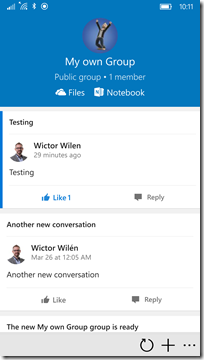 Office 365 Groups: mobile app: Love it! We have the Office 365 Groups mobile app, called Outlook Groups available on iOS, Android and Windows Phone (on some platforms only available on select markets).
Office 365 Groups: mobile app: Love it! We have the Office 365 Groups mobile app, called Outlook Groups available on iOS, Android and Windows Phone (on some platforms only available on select markets).- Office 365 Service Trust Portal: A new portal with even more information about trust, compliance, certifications etc. Important for Company admins can log in to the portal, Service Trust Portal, to give other users access to the portal. It is implemented as an Azure AD app and it actually requires some interesting permissions on your Azure AD to be able to use it. Brand new on the roadmap.
- Office 365 Setup Enhancements: the new migration options are now fully launched
- Office 365 Setup Wizard: the more streamlined getting-started and setup guide is live.
- Office 365 Video: most likely the service that has taken the longest time to fully roll out. Video! It’s here…
- Office 365 Video - Embed: The video embed features should be available for everyone
- Office 365 Video Update: Everyone should also have the updated Video experience in their tenants by now.
- Yammer for Apple Watch: Yawn! If you are the one user using this, please contact me so I can find out why…
Rolling out
- Automatic Relationship Detection: PivotTable stuff, for those who are interested I guess this is a big del.
- Automatic Time Grouping: Same here, but for PivotCharts…
- Colorful Office theme: This sounds like a small thing, but it is actually huge. Each Office ProPlus/2016 client application now has it’s own color scheme (Word - blue, PowerPoint - red, Excel - green etc). One of the feedbacks I heard from customers about Office 2013 was the white theme - no one liked it. I really fancy this new colorful theme, with a subtle color on each app which makes it much easy on the eyes.
- Create and collaborate on Visio diagrams using Office-like experience: Anything with Visio is a good thing
- Dark theme: Welcome to the dark side. If you liked to old app Darkroom, you’ll like this.
- Data Loss Protection (DLP) for Office desktop: DLP on the desktops for Word, Excel and PowerPoint. Nice addition!
- Deferred Updates: If you don’t want to be on the latest and greatest you can now defer feature updates for the Office client.
- Easy Enable for Data Analysis Add-Ins: More Power[View|Pivot|Map] improvements
- Getting started experience in Visio: Visio for everyone!
- Higher DPI support for 250% and 300%: Ok, this must be in preparation for Surface Pro 4 (Staffan, I just dropped my Surface 3…)
- Improved conflict resolution in PowerPoint: Conflict resolution in PowerPoint has been a mess, especially with those Management Consultant slides…
- Improved sync slider and lean storage footprint on small devices in Outlook 2016: How about that, think about being the PM for the “sync slider”.
- Information Rights Management (IRM) protection now added for Visio files: RMS and Visio! Gotta keep those drawings secure!
- Keyboard access for Pivot Tables and Slicers in Excel: The Excel BI team has been on fire
- Keyboard access for Shape Panel in Visio: Visio is getting closer to be one first class citizen in the Office family
- Keyword & People search suggestions in Outlook 2016: better integration with the Office 365 backend in Outlook 2016 for search to give you even better and more relevant results
- Likes Coming to Outlook on the web: This is a new feature on the Roadmap and I think I like it! You can give an e-mail “Thumbs up” and this will be preserved. This is likely to prevent all those “+1” e-mails.
- Making it easier to share files and collaborate: This is one of the better improvements in Office 2016 - the updated Share pane which combines sharing and co-authoring information
- Mark emails as Clutter in Outlook 2016: I occasionally see this feature in the new 2016 client. For instance yesterday when doing a demo of that feature, it was not there…
- Math Input Control: A cool feature for students and scientists
- Modern Attachments in Outlook 2016: The number one productivity improvement in Outlook 2016. Attach you recent documents in a few clicks without actually sending attachments.
- More secure translation options: I’m surprised this hasn’t been in there before, but now the information from your documents is sent of SSL to services such as Bing and MS Research.
- Multi-factor authentication: Makes all users cry but security officers jump in excitement
- New and Modern Charts: How many different chart types can there really be?
- New capabilities on Yammer Android app: The Yammer people are still struggling to entice the Android crowd - ever heard of Office 365 Groups and the new Outlook Group app?
- New Chinese and Japanese Default Fonts: New updated modern fonts
- New Forecasting Capabilities: Excel again!
- New Office 365 Admin Center Preview: Another new addition to the roadmap. All Office 365 Admins will soon have the new admin center experience in their tenants. During the transition you will have a link in the old portal to the new one
- OLAP Connection Support in Power View: More PowerView
- Optimized file picker in Outlook Web App: A really good file picker in OWA that allows you to more easily add attachments from your OneDrive for instance
- Pan and zoom while loading large charts/SmartArt: SmartArt improvements
- PivotTable Field Search: No comments needed, more Excel stuff
- Quick data linking in Visio: Make it easier to hook up data to your VIsio shapes
- Quick Shape Formatting: More style presets in Word, Excel and PowerPoint
- Read-only mode for Excel: Open Excel more faster
- Real time co-authoring in Word: Microsoft is catching up with other services, this is a neat feature - and it actually works
- Refreshed stencils and smart shapes in Visio: About time…I’m dead tired of the 3D server shapes
- Smart Lookup for Office: Contextual research options in Word, Excel and PowerPoint
- Smart Rename in Power Pivot: PowerPivot…
- Support for multi-selection of Slicer items using touch: Touch my Excel!
- Support for small screen portrait layouts in Outlook 2016: Optimizations of Outlook 2016 for small screen devices.
- Tell Me: It’s like Cortana but for Office, use Tell me to find that function you need instead of clicking like crazy in the myriads of menus in Office
In Development
- eDiscovery Case Management, Hold & Permissions: No update on this one, except removal of a comma in the text
- New per-user licensing for Sway: New on the roadmap and this is a significant one. “Sway will soon switch to a per-user licensing model, so that organizations no longer have to choose whether to have Sway enabled for the entire organization vs. nobody at all”. A good move and all you Service Managers out there you need to plan for this one. So you don’t get the same confusion as when Microsoft initially launched this product to everyone (that is a dumb move that we will just have to get used with,…)
- Office 365 Admin app updates October 2015: We will see Groups administration in the next wave of the admin app. Like it!
- Real-time Co-authoring in Skype for Business: First of all - whoever wrote this description need to read it again - worse English than mine. Ok, this is a new thing on the Roadmap and my interpretation of the lousy description is that it could be something really cool
- Reassign Sways from deleted user: New on the roadmap. With this update you should be able to actually reassign the ownership of Sways to users that is removed from your tenant
- Video Based Screen Sharing: New on the roadmap: P2P based Video Based Screen Sharing.
- Work Management in Office 365: The Office 365 Planner announcement,. I can’t stress how excited I am about this one. Think of it like Trello in Office 365 Groups. Can’t wait to start using it!!! Read the full Planner announcement here.
