Updates! Yes, updates! After some awesome announcements at the Connect(); 2015 conference the Office Roadmap is updated with some news, and a decent bunch of additions, specifically some nice new stuff in the In Development bucket. Love the Yammer updates - looks like someone has been listening after all, or have they - read the fine prints…
Changes 2015-11-20
Now Launched
- Contact sync for Outlook for Android: Outlook for Android now syncs contacts to the native contacts application. Finally, this is great news. (New)
- Enforce Office 365 Identity in Yammer: An important and long anticipated (it only took a couple of years) update to Yammer and identities. No need for separate Yammer SSO settings. Click here for more information. (New)
- EU Model Clauses and HIPAA BAA Availability for All Yammer Customers: Another Yammer update, also this one is VERY important. With this update Yammer is getting aligned with the rest of Office 365 in terms of customer data protection. (New)
- **
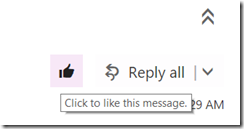 Likes Coming to Outlook on the web**: No more +1 e-mails? We’re certainly on the right path at least (From Rolling out)
Likes Coming to Outlook on the web**: No more +1 e-mails? We’re certainly on the right path at least (From Rolling out) - Mentions Available in Outlook on the web: Make it possible to @mention people in OWA. (From Rolling out)
- Multi-select Attachments in Outlook 2016: Surprised this feature actually wasn’t in there. Use Ctrl to multi select attachments (New)
- Persian calendar support in Outlook 2016: More calendar options, now with Persian support (New)
- Set Automatic Replies in Outlook for iOS & Android: You can now set Automatic replies in Outlook on your fruitphones or droids. (from In Development)
Rolling Out
- Designer: Described as “a feature that will essentially allow you to deliver beautiful and impactful presentations with little to no experience”. This is a bit weird, it is the same description as the new “PowerPoint Designer - Desktop” feature below. (New)
- New Office 365 Admin Center Preview: The new Admin center rolls out. For more info see Marcs great post on IT-Unity. (From Launched!)
- November Improvements in Excel Mobile for Windows: This is something you don’t see often, updates to mobile apps on Windows (New)
- Office 365 ISO 27001 and 27018 Audit Report: information security reports. I doubt any other cloud productivity provider are even close to what Microsoft and Office 365 is doing now (New)
- Office 365 Video - Yammer settings per channel: Finally! No more posts of secured video details onto public Yammer groups… (New)
- PowerPoint Designer - Desktop: The PowerPoint people get some love, it’s not all Sway yet. For more information see blogs.office.com (New)
- PowerPoint Morph - Desktop: The second part of the new PowerPoint awesomeness. For more information see blogs.office.com (New)
- Preview_Office 365 Customer Security Considerations Refrence Guide: A new part of the Service Trust Portal in form of a security considerations reference guide. (New)
In Development
- Add-in only authorization policy for Project Online: AppOnly policies for Project Online. This opens up quite a few new Project Online opportunities. (New)
- Archive button in Outlook 2016: The Outlook 2016 client will get the same nifty archive button as the mobile Outlook clients have.
- Browse and join Groups in Outlook 2016: You will in the future not only see your Groups in Outlook 2016. You will now also be able to see the ones you have not joined, and then join them. Hooray! (New)
- Circular Yammer User Profile Pictures: One of these important Yammer updates! I’m glad they are spending money on A/B testing a circular picture instead of a square one. Seriously, just do it and move on with more important stuff, such as USING THE PICTURE FROM OFFICE 365!!! (new)
- Dark theme for Outlook 2016: Get your darker sides on in Outlook 2016. (New)
- Directory pictures in Outlook 2016 search suggestions: This is a nice feature, see profile pictures when searching for people (New)
- Exchange Online Protection- Zero Day auto-purge: The Exchange team continues to impress with handling different kind of threats. (New)
- New Yammer group experiences: More Yammer UX updates. Each Group will now have its own inbox - wow… (New)
- Office 365 Video - Analytics, phase one: Insights on your videos - awesome (New)
- Office 365 Video - Channel Recycle Bin: Channels are just site collections and we will be able to recover the channels just as normal site collections
- Office 365 Video - Choose Your Own Thumbnail: choose one of several auto-generated thumbnails or upload your own (New)
- Office 365 Video - Deploy in US Government zone (GCC) & China datacenters: China and US Government can soon build their own Video portals. (New)
- Office 365 Video - Improved upload experience: The video portal will get a centralized upload center, with more details about the upload (New)
- Office 365 Video - Owner and People Metadata: This will be great improvement to the service and hopefully make search even more interesting. (New)
- Office 365 Video - Upload your own subtitle files: Subtitles! Office 365 Video is becoming a real video portal (webvtt format). This will also be integrated with search so you can search in videos. Cool! (New)
- Optimizing Yammer Inbox for Team Collaboration: Yammers attempt to change the way the inbox works. Removal of the “Mark as Unread” and replace it with a “Read Later”. Holy crap! So they didn’t listen to the massive feedaback on a “Mark all as read” feature. I think I just the last little hope for Yammer… (New)
- Sites Tile Page Update - Recent and Suggested Sites: The Sites tile in the App Launcher and Sites page will get a long anticipated face lift with the inclusion of a “Recent sites” feature. (New)
- Yammer Group Administrator Onboarding: A Yammer group admin guide. Is this really necessary? If it is needed then something else in creating a group is wrong. (New)
- Yammer Group Inbox View: Third update on basically the same topic. Yammer is redoing the Inbox… (New)