Hello and welcome back to an awesome new year – 2016 is here and we have our first Office Roadmap update. First things first; the Office Roadmap URL has changed. 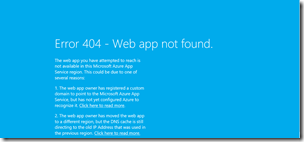 The new home for the Office 365 Roadmap is: http://fasttrack.office.com/roadmap. As usual when it comes to changes on the Office level - the communication is kinda poor. Ye olde URL just now gives you an error. Didn’t someone think about having a redirect or something from success.office.com to the new home at fasttrack.office.com. Anyways, let’s take a look on what has changed since the last post in December.
The new home for the Office 365 Roadmap is: http://fasttrack.office.com/roadmap. As usual when it comes to changes on the Office level - the communication is kinda poor. Ye olde URL just now gives you an error. Didn’t someone think about having a redirect or something from success.office.com to the new home at fasttrack.office.com. Anyways, let’s take a look on what has changed since the last post in December.
Changes 2016-01-14
Now Launched
- Inline OneDrive attachment preview for Outlook on the web: this really nice feature, which makes Outlook on the web more and more attractive than it’s big brother Outlook not on the web (aka outlook.exe). From rolling out
Rolling out
- Auto Generated Project IDs in Project Online: “Just” a name change on this one. From “Unique Project IDs in Project Online”
- Next-generation OneDrive for Business sync client (PC & Mac):
 The new amazing, working, fast and exciting OneDrive for Business sync client is rolling out. Isn’t this great? I can hear the angles crying of joy. NOT! Well it is a new sync engine, it’s based on the OneDrive for consumer sync engine instead of old Groove. And yes, we have selective sync. But that’s it. The OneDrive for consumer sync engine isn’t that fast, I still have errors and collisions, I knew people who lost files. AND we still need the Old-generation sync client to sync SharePoint sites, other than OneDrive. Oh, this is new on the Roadmap.
The new amazing, working, fast and exciting OneDrive for Business sync client is rolling out. Isn’t this great? I can hear the angles crying of joy. NOT! Well it is a new sync engine, it’s based on the OneDrive for consumer sync engine instead of old Groove. And yes, we have selective sync. But that’s it. The OneDrive for consumer sync engine isn’t that fast, I still have errors and collisions, I knew people who lost files. AND we still need the Old-generation sync client to sync SharePoint sites, other than OneDrive. Oh, this is new on the Roadmap. - Yammer service on by default: No description of this one. But from the title you can see that Yammer is enabled by default. Personally I do think that this is stupid. No services, unless they are security or compliance, should be turned on by default. Espeially now when I see more and more customer considering not going for Yammer. I guess they are trying to survive. New on the roadmap.
