I initially had some trouble installing Microsoft Silverlight on Windows Vista. It all installed perfectly without any warnings (not during setup nor in the Windows logs), but I could not get the Silverlight 1.0 beta applications to run. I guess that it had something to do with having installed WPF/E betas installed.
To get it to work this is what I did…
1: Start a command prompt using elvated privilegies
Click the Start button, enter “command”, right click Command Prompt and select Run as administrator and the click Continue in the User Account Control dialog.
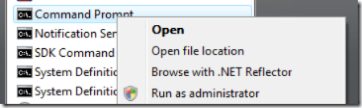
2: Navigate to “c:\Program Files\Microsoft Silverlight” and then write “regsvr32 npctrl.dll” and hit enter
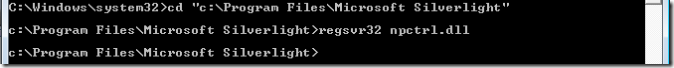
A confirmation dialog should appear if everything is ok.
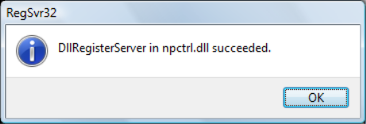
3: Try a Silverlight application, like this one.
