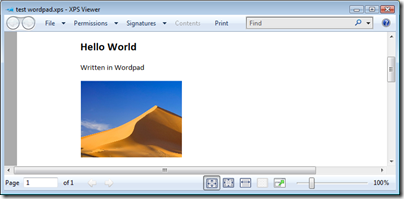The buzz about XPS has unfortunately faded away during the last year, probably due to the discussions about the Open Xml formats. XPS is still here and will eventually submitted to ISO and proposed as a standard.
Windows 7 has of course support for XPS. When you install Windows 7 (note build 6801) you get the Microsoft XPS Document Writer printer which is used to print anything into an XPS document.
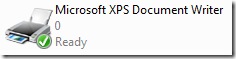
So you can create your XPS documents from any application with printer support. In combination with the updated Wordpad application in Windows 7 that supports both ODF and the Open Xml formats (post build 6801) you have a great interoperability experience.
Now that you have created an XPS document you of course need to read them. On previous versions of Windows you needed to install a separate application, XPS Viewer EP, to get a good viewer experience but Windows 7 contains an XPS Viewer out of the box.
The viewer is basically the same viewer that can be downloaded for previous Windows versions (it is in fact the same viewer and .exe file) but has a much more Windows Vista/7 like interface.
It’s hard to say what the features will be like in the final version but this version has support for signing documents (only available if you opened an XPS using Internet Explorer on Vista) and managing your accounts. Can’t try it out fully since I have trouble creating my signing accounts.
To sum it up; with Windows 7 you have a complete solution to read, create and sign your XPS documents.