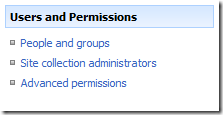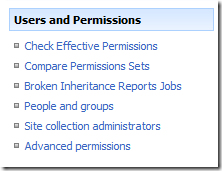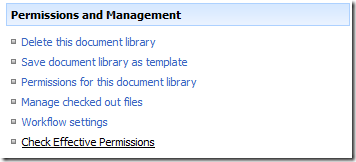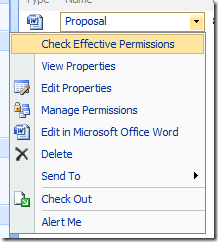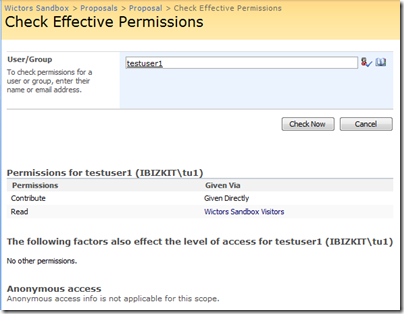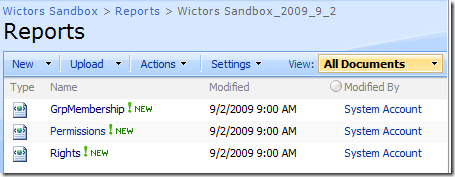The latest version, 4.0, of the great SharePoint Administration Toolkit has been released, read all about it in the post by the SharePoint Team. It contains a lot of interesting and great stuff that you could use for everyday usage.
One new part of the Administration Toolkit is a SharePoint solution called Permission Reporting Solution. This is a solution package that hugely improves the permissions management of your Site Collections and Sites in SharePoint.
Note
The Administration Toolkit was first released about a week ago. It was quickly pulled back, since it contained some erroneous files. It’s not currently available from the download site but these links will get you to it; x86 and x64.
Note: I actually started out writing this post while trying to install the permissions reporting solution but eventually found out that the DLL that was released was not signed properly and couldn’t be installed into the GAC. My guess is that’s why they pulled the release back.
Prerequisites
Before installing the PermissionReporting solution you have to have upgraded your farm to at least the April 09 Cumulative Update and have a version that is equal or higher than 6504.
Installation
After installing the SharePoint Administration Toolkit you have to install the WSP package like this:
stsadm.exe –o addsolution –filename [Full path]PermissionReporting.wsp
stsadm.exe –o deploysolution –name PermissionReporting.wsp –immediate -allowgacdeployment
stsadm.exe –o activatefeature –name PermissionReporting
The PermissionReporting.wsp is normally found in the c:\Program Files\Microsoft\SPAdministrationToolkit\PermissionReporting\ directory.
I also had to run this command to get it working:
stsadm.exe -o copyappbincontent
How to use it
When you go to Site Settings on a site you will normally find three options under Users and Permissions.
After activating the PermissionReporting feature, on the farm, you have a set of new options.
It will also add new functions to lists and list items:
Check Effective Permissions
The Check Effective Permissions is a really nice feature that allows you to check what are the effective permissions for a specific user on a list, list item or a site.
This is how it looks like when I check the effective permissions for a specific user on a document in a document library:
This user is member of the Visitors group and has read permissions but has been given contribute permissions directly on the object. Handy right?
Compare Permission Sets
When you are working out some permissions issues the Compare Permissions Sets feature is great. It’s simply a tree view of your lists and sites in which you can see exactly what permissions are set on a site or a list.
Broken Inheritance Report
The Broken Inheritance Report feature is a report job that every 20 minutes creates XML report files of broken sites in the site collection.
The GrpMembership.xml file shows you what groups users are members of, Rights.xml shows you the rights set for your site collection and Permissions.xml shows you where permission inheritance has been broken and what permissions are set on those objects.
All these XML files can be opened in Excel for easier reading.
With SharePoint 2010 around the corner, we can hope that these features are there from start and we don’t have to wait for three years before handy features like this appears :-)