I have repeatedly had Visual Studio 2008 hang or stop responding when I’m checking in files to Visual SourceSafe, especially when checking in large amount of files. It just stays there and eventually dims out (as non responding application does in Windows Vista). The ultimate solution is to kill the devenv.exe process and start over.
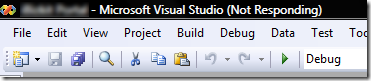
But I have discovered that it is not just hanging, it’s just the main application window that stops responding. If you hover the application in the task bar on Windows Vista you see the preview window showing the check-in SourceSafe dialog. So you just have to wait it out.
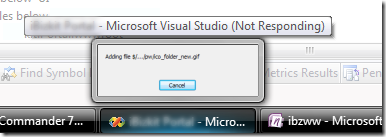
Still, the Visual Studio team should do this on another thread so the main window don’t freeze or at least make it so that the dialog is shown in front of the application.
