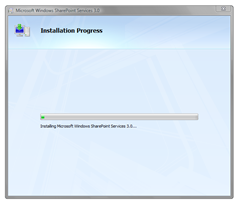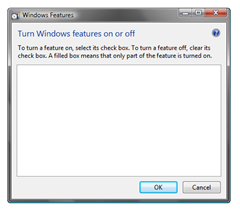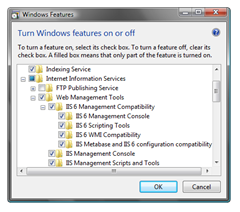Yes, you heard it right - now you can install Windows SharePoint Services 3.0 on Windows Vista! No need for a Windows Server 2003/2008 or virtual machines, remote debugging or any other weird workarounds!
Jonas Nilsson of Bamboo Solutions has come up with a way to allow you to install WSS onto a Vista x86/x64 machine using a special installer file. The post contains detailed instructions on how to install WSS 3.0 or MOSS 2007 on any Windows Vista machine with IIS7.
This is a dream come true for me, and will save me and my clients a lot of time, so I had to give it a try directly (pretty tired after a nice weekend in Rome with my wife).
The installation was quite easy, if you follow the instructions. I stumbled upon a problem while configuring the IIS 7; WSS need the IIS 6 Management Compatibility features to be enabled to install successfully, which I hadn’t. Vista gave me some headache while trying to install this optional feature, since the Windows feature list was empty (see the left image below). I had to do chkdsk /f and a sfc /scannow to fix this. Then I could install the IIS 6 features (which was the procedure which took the longest time of the whole installation).
After that configured and done, everything went smooth and I had everything up and running within a few minutes…
SQL Databases created locally:
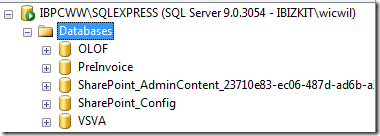
Windows Services running:
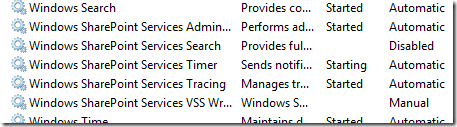
Central Administration running:
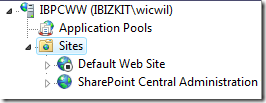
Thank you Jonas!!!