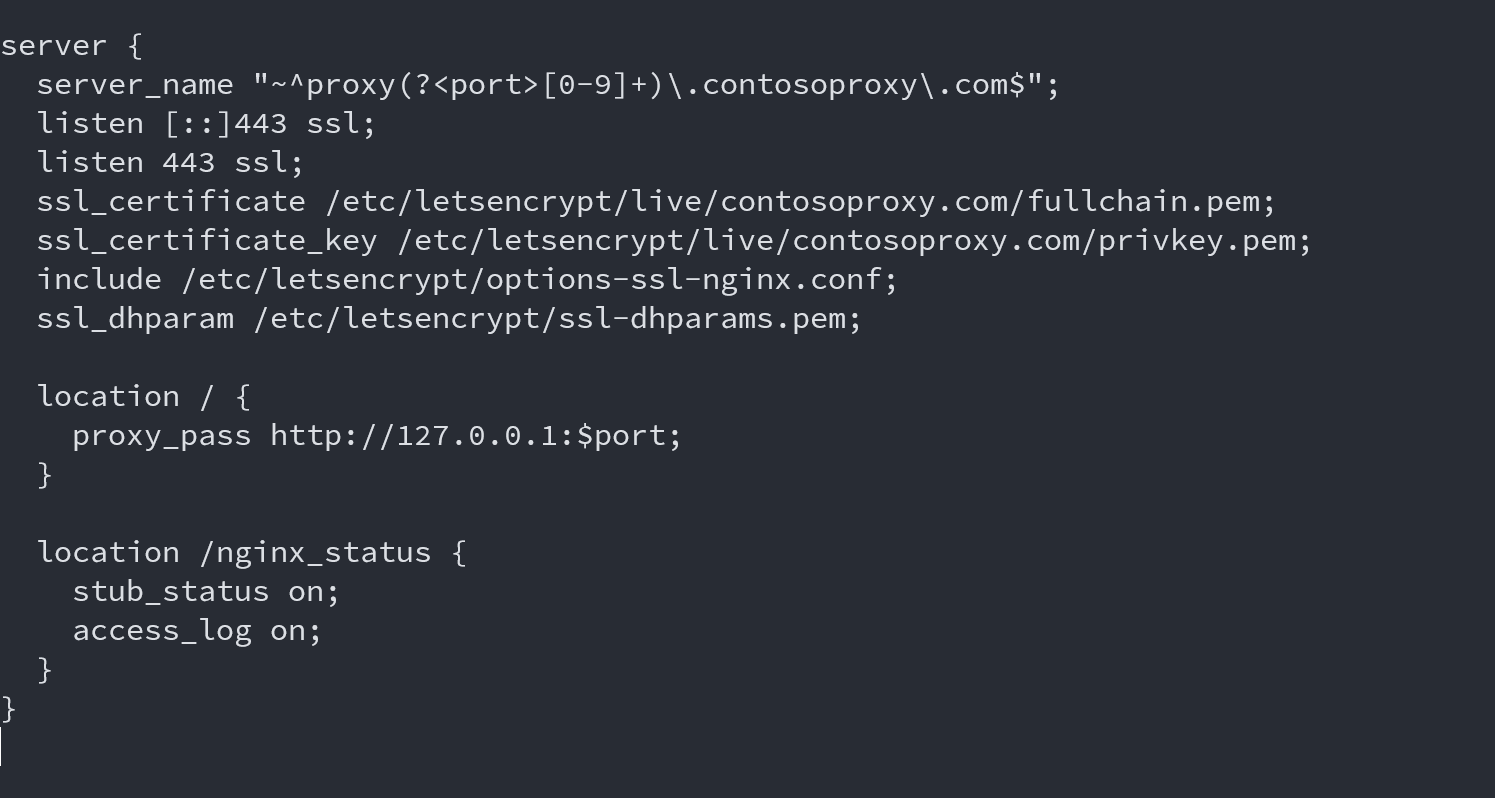The time has come for me to do, as I’ve done now for eight years (2013, 2012, 2011, 2010, 2009, 2008, 2007 and 2006), my annual post to sum up the year. It is always fun to look back to what happened the past 12 months. This past year has been a somewhat “in-betweeners” year.
We (me, my clients, colleagues etc.) are standing on the edge of something big and the bridge over to the other side is really, really long. Some hesitate to pass the bridge, thinks it is to steep down, some people are running across it in fear, some take it just easy and some pass it half-ways and then stalls there not knowing which direction to go. Microsoft has already passed the bridge to the other side, they ran as fast as they could. But, they dropped so many things on the way over, things that I and others need to pick up and fix and very often even remind Microsoft that they dropped it at all!