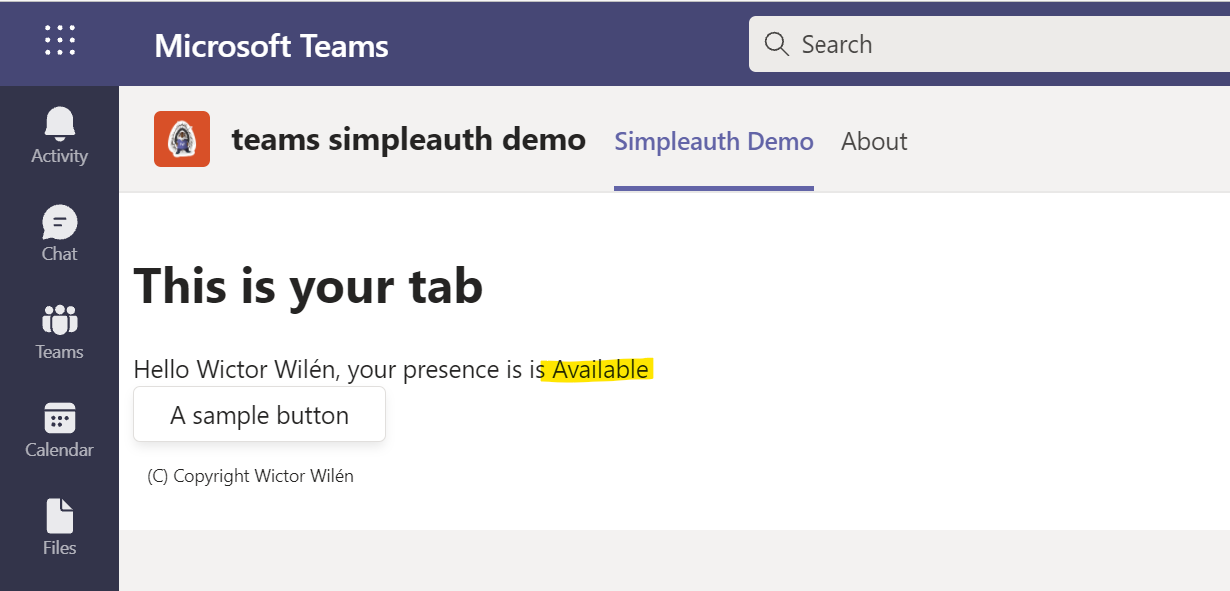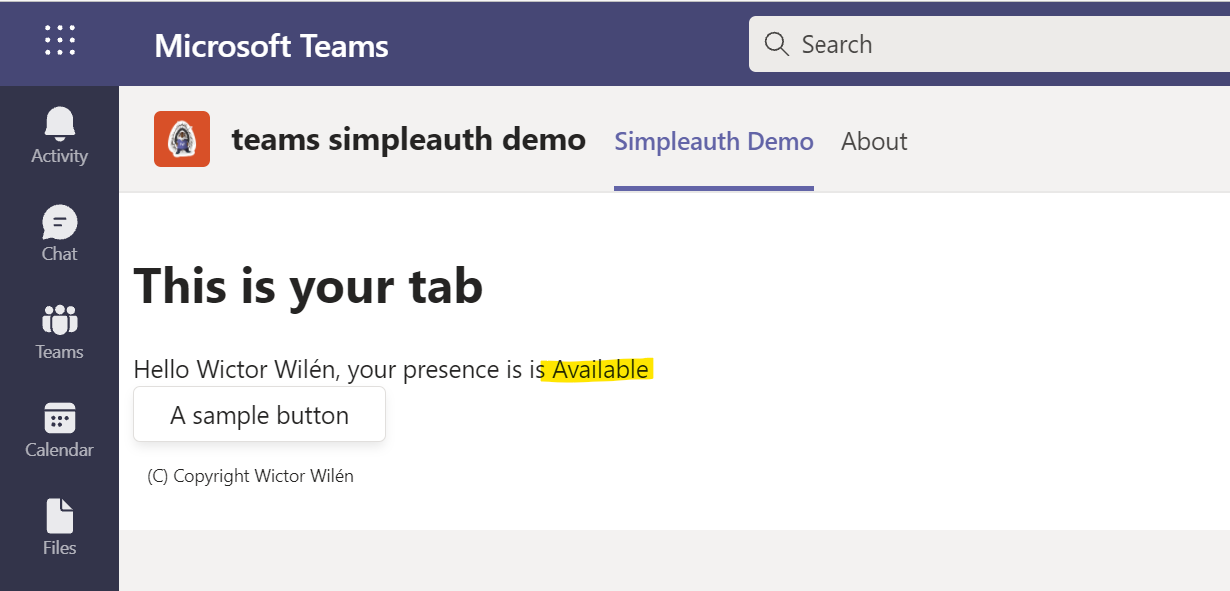I’ve been building chat-bots for a while now and I’m seeing more and more requests of building these bots for enterprises. For bots targeted at the enterprise, perhaps being hosted in Microsoft Teams, one of the first requirements is that they should get data from their internal systems and most specifically from Office 365, through the Microsoft Graph. The problem here is that we need to authenticate and authorize the user, through Microsoft Azure AD, to be able to access these resources.