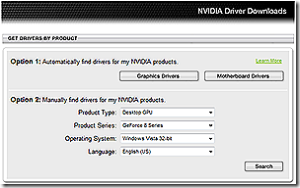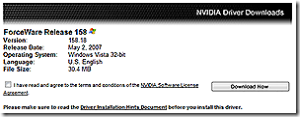NVIDIA has relaunched it’s driver section and now includes a tool that you can use to scan your machine for the correct NVIDIA graphics driver.
To find the correct driver head over to the NVIDIA Driver Downloads section, and either choose to automatically find your driver or make a manual search.
The manual search works fine and I find the correct driver directly for my GeForce 6600:
The automatic uses an ActiveX control to scan your machine and locates your NVIDIA graphics driver. On my laptop which has NVIDIA GeForce Go 7400, there is no driver found (can’t find it through the manual search either). This is probably due to that driver is release through the DELL support, but it would have been nice to have some information on that no suiting driver was found instead of an empty page.