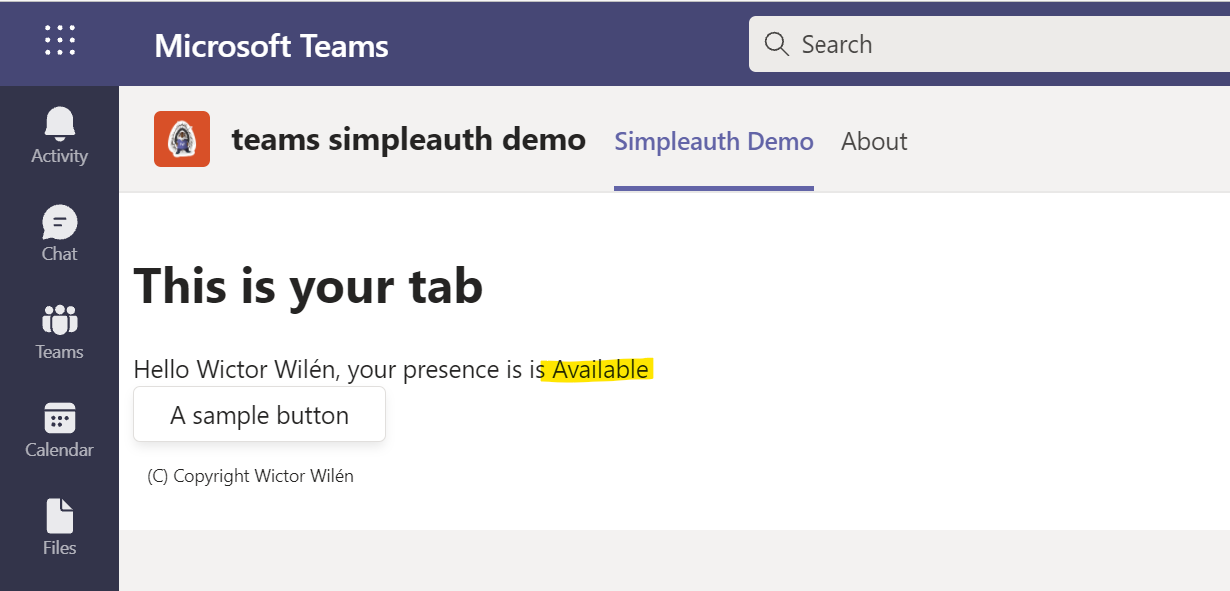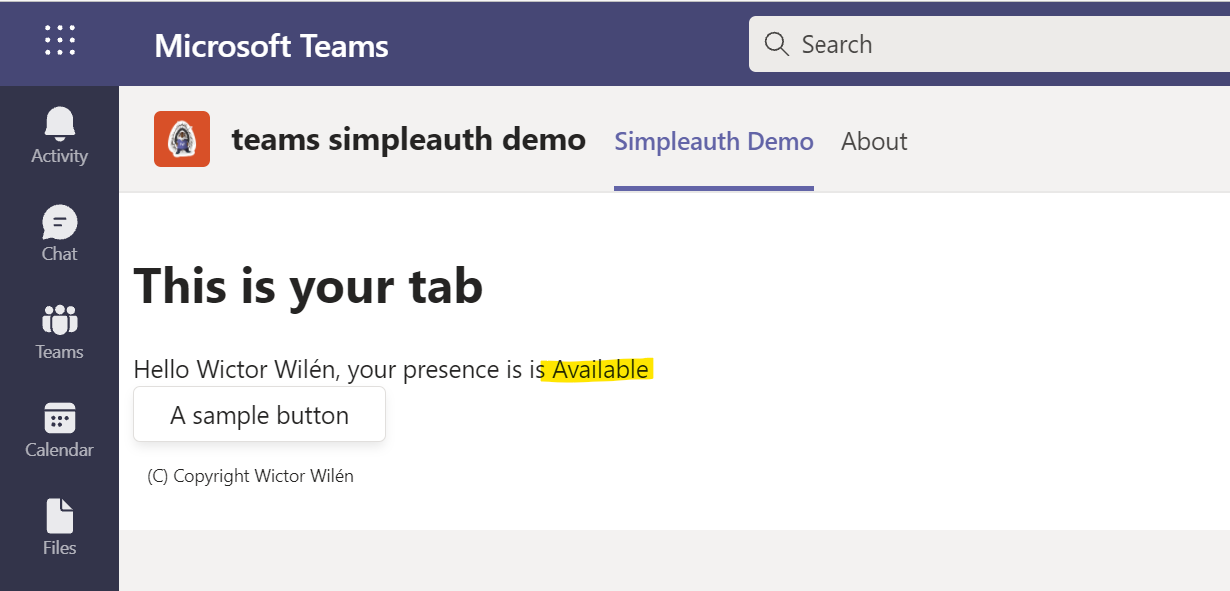SharePoint Framework (SPFx) is a fantastic development model on top of (modern) SharePoint, for user interface extensibility, and it have evolved tremendously over the last year since it became general available. The framework is based on JavaScript extensibility in a controlled manner, compared to the older JavaScript injection mechanisms we used to extend (classic) SharePoint, that comes with a lot of power.
Using SharePoint Framework our JavaScript has access to the whole DOM in the browser, meaning that we can do essentially what we want with the user interface – however, of course, we shouldn’t, only certain parts of the DOM are allowed/supported for modification. These areas are the custom client-side Web Parts we build (that squared box) or specific place holders (currently only two of them; top and bottom). For me that’s fine (although there’s a need for some more placeholders), but if you want to destroy the UX it is all up to you.