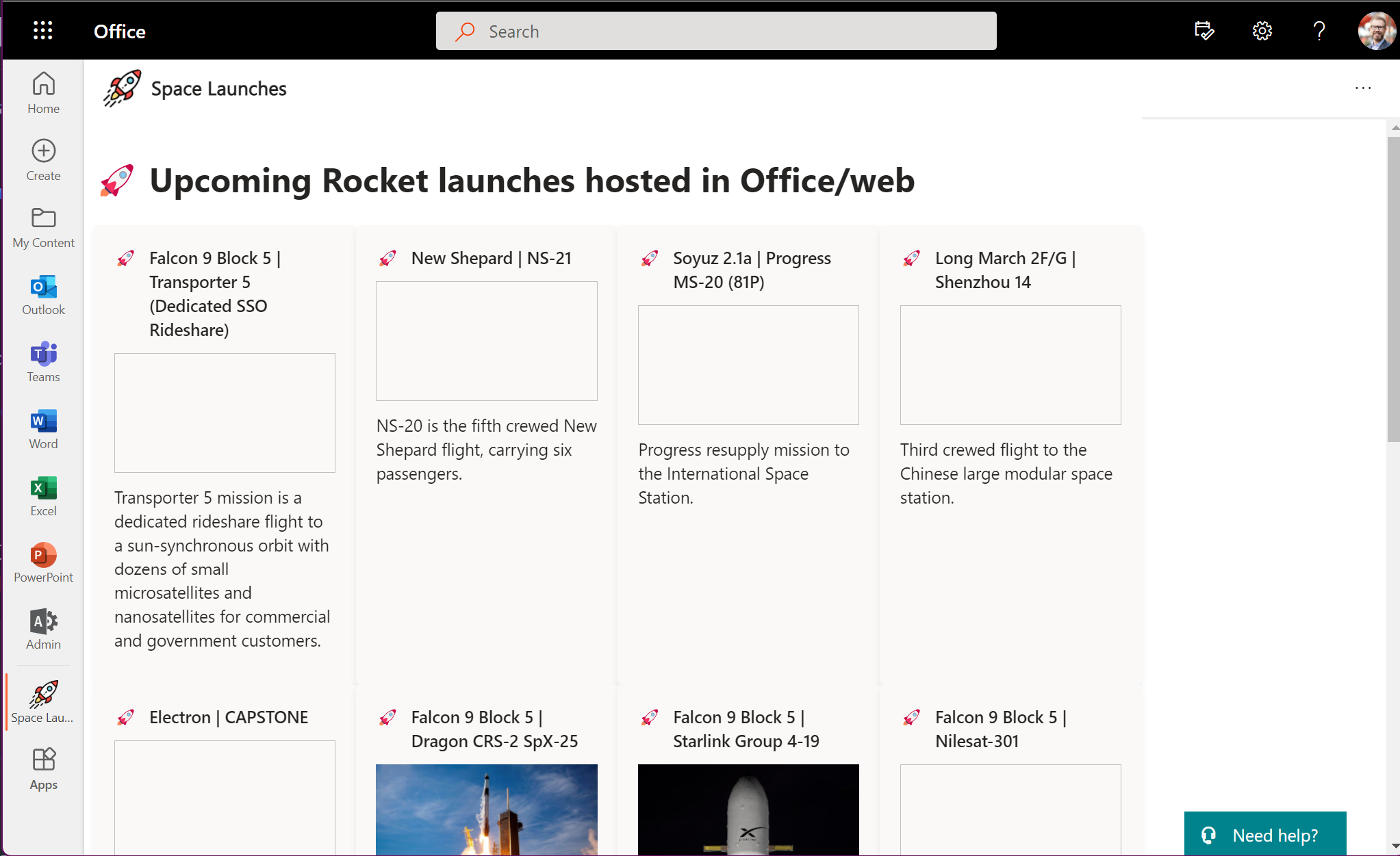Five years! It’s been five years seen I first published the Microsoft Teams apps generator - yo teams, and in a few days we also have the 5th anniversary for the official Microsoft Teams launch. It’s been five very interesting years that has changed how we collaborate and communicate.
It all started long before March of 2017. I had the opportunity to work for an organization that was one of the early adopters of Microsoft Teams, and driven by my curiosity I immediately saw that with this new tool had some amazing opportunities to create even better experiences for my customers. Without essentially any documentation, and without no tooling whatsoever I handed responded to a couple of call for papers for conferences during 2017 on the topic on how to extend Microsoft Teams (at that time only with Tabs, Connectors and Bots). And that’s where my struggles started - I had to build everything from scratch all the time, working on plumbing, packaging, deployment and it took ages before I could create the real solution. With the experience from the beta and the version 1 release of SharePoint Framework in February that same year - I decided that why don’t I use the same tech stack as SPFx and create a generator to scaffold out all that plumbing for my Teams tabs. That would be a great challenge, and something that would allow me to create demos for conferences and customers faster as well as something I could share with the broader community. And that’s how the Yeoman generator for Teams Tabs was birthed.